Introduction
In a continuous effort to improve user experience and keep up with the evolving demands of modern communication, WhatsApp has rolled out an exciting new feature - support for quick video messages. With this latest update, WhatsApp users can now send short video messages with ease, adding a dynamic and personal touch to their conversations. In this article, we'll explore the benefits and functionalities of this new feature, as well as provide a step-by-step guide on how to use it effectively.
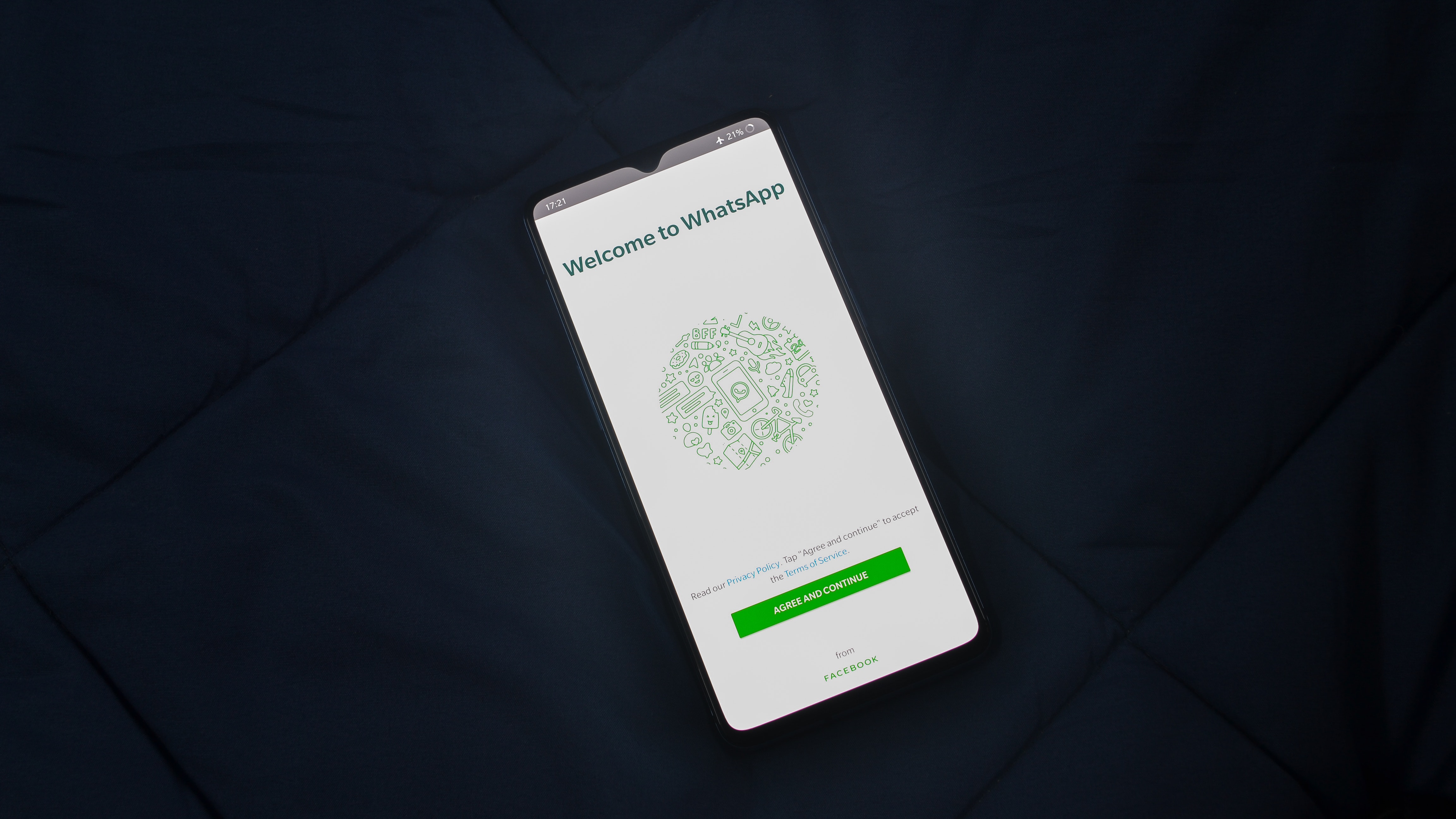
Benefits of Quick Video Messages
1. Expressiveness: Text messages can sometimes lack the emotions and nuances of face-to-face conversations. Quick video messages bridge this gap, allowing users to convey their feelings, expressions, and emotions more effectively.
2. Convenience: With the fast-paced nature of modern life, time is of the essence. Quick video messages enable users to communicate complex messages quickly, saving both time and effort.
3. Personal Connection: Seeing and hearing the sender's voice strengthens the sense of connection between individuals. Quick video messages bring a more personal touch to conversations, fostering stronger relationships.
4. Clarity of Communication: Visual cues in video messages reduce the chances of misinterpretation or misunderstanding, leading to clearer communication.
How to Use Quick Video Messages
Step 1: Update WhatsApp
Ensure you have the latest version of WhatsApp installed on your device. Visit your app store and search for "WhatsApp" to check for updates.
Step 2: Access the Chat
Open WhatsApp and navigate to the chat with the person or group you wish to send a quick video message.
Step 3: Record the Video
Tap the "camera" icon located next to the text input field. To record a quick video message, hold down the recording button. The recording will automatically stop when you release the button or after a 30-second limit.
Step 4: Review and Send
Before sending the video, you can preview it by tapping the "Play" button. If you're satisfied with the recording, click the "Send" button to share it with your contact or group.
Step 5: Add a Message (Optional)
You can add a text message or caption to accompany your video if desired. Simply type your message in the text input field and hit "Send."
Step 6: View and Respond
When you receive a quick video message from someone, it will appear in the chat. Tap the play button to watch the video and respond using the same method if you wish.
Best Practices for Using Quick Video Messages
1. Keep It Brief: Quick video messages are designed to be concise. Try to convey your message effectively within the 30-second limit for optimal engagement.
2. Be Mindful of the Content: Ensure your video message is appropriate for the recipient and the context of the conversation.
3. Consider Your Environment: Find a quiet and well-lit area when recording a quick video message to enhance clarity and understanding.
4. Respect Privacy: Obtain consent from the individuals featured in your video messages before sharing them with others.

Conclusion
WhatsApp's addition of support for quick video messages brings a new dimension of communication to its vast user base. Whether expressing emotions, delivering time-sensitive information, or simply adding a personal touch to interactions, this feature empowers users to communicate more effectively and efficiently. By following the steps and best practices outlined in this article, you can make the most out of this exciting new feature and enrich your WhatsApp conversations. Embrace the power of quick video messages and enhance your connections with friends, family, and colleagues like never before.

You must be logged in to post a comment.